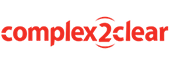Evaluators tend to skim RFP responses, rather than reading them carefully. For this reason, lists are an excellent way to ensure important information is easy for evaluators to find and score.
When creating lists, or copyediting lists created by content developers, use the following ideas to maximize impact.
1. Confine lists to like items
Lists should only contain like items. For example, limit a list of benefits to benefits, daily tasks to daily tasks, etc. This may seem self-evident, but drafters will often include features in a benefits list or explain the reasons for one or more tasks in a task list—simply because they don’t know where else to put the information.
The information may belong in the proposal—just not in the list. Alternatively, the item may be rewritten to fit the list. For example, rather than remove a feature from a benefits list, add the benefit the feature conveys, if it is not already included.
2. Use parallel structure
Begin every list with the same part of speech (verb, noun, adjective, adverb). Of all forms, verbs are the strongest. Where possible, rewrite list items to begin with a verb, as in the example below:
| Nouns used to begin items (weak) | Verbs used to begin items (stronger) |
| Weekly Maintenance | Weekly Maintenance |
| Filter inspection | Inspect all filters |
| Bearing lubrication | Grease all bearings |
| Sewer flushing | Flush sewers |
| Blockage response | Correct any blockages |
| Manpower scheduling | Schedule manpower |
3. In the setup paragraph, place the list descriptor last
To make evaluation easier, organize the introductory paragraph so the list name immediately precedes the list. See the following options for introducing a list of request types:
- CONFUSING: Our maintenance team will respond to the following request types within 24 hours, if our help desk receives a request between 8:00 a.m. and 5:00 p.m. EST Monday to Friday:
- BETTER: If our help desk receives a request between 8:00 a.m. and 5:00 p.m. EST Monday to Friday, our maintenance team will respond within 24 hours to the following request types:
4. Keep nesting to a minimum
Avoid multiple levels of sub bullets within lists, to reduce complexity
5. Use bullets unless numbers are required
Order list items in declining order of importance and use bullets to separate items. Use numbers only where they serve a purpose—for example, to mirror the RFP structure, to indicate a sequence of process steps, or when you will refer to the items by number in the surrounding narrative.
6. Use display lists for emphasis
Consider setting very important lists in display type with check marks or some other symbol to introduce each item. Another option for achieving emphasis is to combine a list with a photograph or illustration to create a graphic. These ideas work best when each list item contains few words.
7. Don’t overuse lists
Some content writers use bulleted lists to separate thoughts better structured as sentences in one or more paragraphs. This is a mistake. Overuse of lists diminishes their impact and usefulness to evaluators.
Instead, confine your use of lists to items required for compliance, or to highlight benefits and highlight alignment with the prospect’s needs and hot button issues. As a rule, use lists only to set out five or more items.