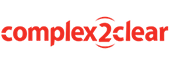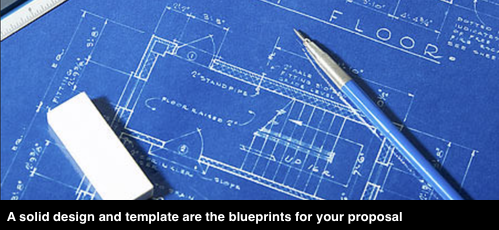Proposal design is not a frill, but a key contributor to success, whether or not evaluators are consciously aware of it. The aim is not to make your proposal look flashy or slick, but to promote your overall sales message.
A visually appealing, well-organized proposal:
- Supports clear, persuasive communication
- Reflects a sense of professionalism
- Makes it easy for evaluators to navigate and score
In contrast, a design that appears dated will undercut any claim to cutting-edge technology and approaches. And a poorly structured proposal will burn off evaluators’ limited attention spans, reducing the chance of receiving all the points you deserve.
Follow the RFP requirements
Some RFPs provide tight design guidance—others, none at all. Most require, or at least allow, double-sided printing and the use of 3-hole binders. This format saves paper, is easy to print and assemble, provides a spine that can be printed for easy identification when stacked or shelved with other proposals, and can be easily separated into sections for multiple evaluators. Most important for proposal teams, loose leaf binders enable last minute page substitutions to correct errors or update information.
Use a styled template
Nothing improves the overall appeal of a proposal as much a well-made template. If you lack capable in-house resources, consider investing in a professionally developed template that can be reused. A complete template includes:
- A palette of two or three complementary colours
- Fonts for body copy and heads and subheads
- Paragraph styles for body text, headings, bulleted and numbered lists, etc.
- A page grid using one or multiple columns
- Separate layouts for resumes and project sheets
- Simple and matrix table formats
- Footers and headers (including page numbers)
- Callout design(s)
- Graphics integration
NOTE: This month’s posts provide guidance on the above items.
Headers and footers
Headers and footers help readers navigate your proposal and manage sections they’ve removed from binders for distribution or photocopying. Follow these guidelines:
- Use the header for issuer information. One common option is to place the issuer’s logo or wordmark at the right and RFP information flush left (inside and outside in facing page layouts). Note: Confirm your issuer has not prohibited the use of their branding in the response.
- Use the footer for your logo, the section title and the page number. Always place the page number at the left (outside of facing pages).
- Use MS Word tables for header and footer content to maximize formatting options.
- Turn off “Same as previous” option when including section names in footers.
Word vs InDesign
Most proposal templates today—including RFQ responses for large infrastructure projects—are created in MS Word. While InDesign undeniably enables more appealing designs and closer type management, Word has become very robust and has the advantage of being available to all content drafters.
Proposals submitted in InDesign are typically first drafted in a Word template that approximates the final design, and then converted after the final review prior to submission. This conversion effort, and the time it takes, are strong arguments for sticking to Word.
Simplified frameworks for first drafts
Proposal managers often ask developers to draft narratives in the Word template. But for complex templates (e.g. those based on multi-column grids), we recommend using simpler templates for capturing first drafts. This avoids writers wasting time trying to align their drafts with the template instead focussing on their responses. Content is then moved into the template prior to Red Team.
Resumes and product sheets are often tightly formatted to meet page limitations. For these, we routinely provide simple Word tables for capturing content.
Populate the template before distribution
Whatever formats you use to capture drafts, populate them with heads and subheads that correspond closely to the RFP’s structure and language. For guidance on structure, see this post on using an annotated table of contents (ATOC). We also recommend including content prompts for more efficient and compliant first drafts.